A major change is coming next month for users on both Google & Yahoo’s email platforms. Both companies have announced new guidelines for anyone sending emails to personal Google and Yahoo accounts, as well as corporate emails utilizing their services (i.e. Google Workspace). What was once recommended is now a requirement.
Senders failing to follow the new requirements will begin to experience issues with delivering emails to the proper inboxes. The email service provider can flag low quality emails as spam, which can lead to your sending domain reputation to plummet. The largest consequence: no longer being able to communicate via email with your prospects and customers.
To help avoid your domain reputation from falling into this abyss, we’ve outlined what you need to do below.
Will this affect my emails?
New requirements will be enforced beginning February 1, 2024, regardless of their email service provider, and includes all bulk senders, or anyone who sends 5,000+ messages in a day. Even if your email list isn’t quite there yet, we highly recommend taking the rules below into account. After all, if you haven’t set a goal for increasing email subscribers in 2024 yet, now’s a great time to do so. If your database has customers with Gmail or Yahoo email addresses, both your 1-1 and marketing email platforms will need to adhere to these rules.
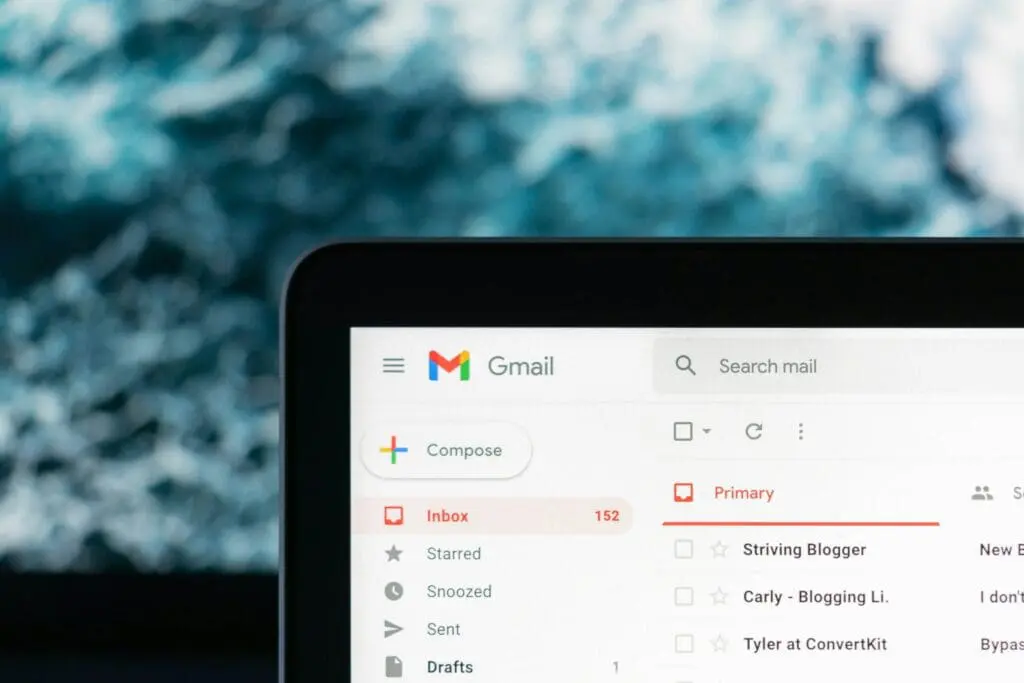
What are the new email rules?
1. Set up SPF or DKIM email authentication for each of your sending domains at your provider.
While this is usually a part of configuring any new domain with an email service provider, it can be missed or ignored upon setup.
- SPF (Sender Policy Framework) is a security mechanism which prevents spammers from sending emails on your behalf. It defines which IP addresses can send emails from your domain. To authenticate SPF, you’ll need to access the DNS records for your domain.
- DKIM (DomainKeys Identified Mail) is a security standard that detects email spoofing by applying a digital signature to your emails. If you’re a financial advisor with a Google Workspace account, here’s how you can get your DKIM key and add it to your domain.
2. Keep spam rates below 0.3% by monitoring them in Postmaster Tools.
That’s the most difficult metric to keep. For instance, if you send 1000 emails per day, only 3 can be reported as spam. Ideally, the recommended spam rate is below 0.1% to ensure delivery to the main inboxes. The Postmaster Tools shows you the spam rate, which it calculates daily.
All emails sent from the domain count toward this rate, regardless of intent. For example, if you only send out 5 personal emails but your email marketing platform sends out 995, the sending domain still sent out 1000 emails for that day.
3. Set up DMARC for your domain.
DMARC helps you set rules about what should happen with emails that fail SPF or DKIM verification. It also provides reports indicating which IP addresses are sending emails on your behalf, whether SPF or DKIM passed, and the total number of emails sent. Don’t know if DMARC is configured for your domain? Reach out to your email and hosting provider.
4. Set up One-Click List-Unsubscribe Header.
If you utilize an email marketing platform (i.e. Pardot, MailChimp, etc.), a One-Click List-Unsubscribe header is required for your emails. Failure to include this can result in non-delivery for your marketing emails. Some services are automatically handling this installation for you, but some are not. Google and Yahoo have both recently announced that the enforcement date has been pushed back to June 2024. If you are unsure if your marketing emails have this feature, reach out to your email marketing company to ensure they are complying with this new requirement.
What if I still have questions?
Here’s a helpful Google Support page with more answers to your FAQ’s.
3363945-0125

