It’s 1996. The best player in basketball, with little debate, is Michael Jordan, guard, Chicago Bulls. Despite an eighteen-month hiatus and a disappointing loss in last year’s playoffs, Jordan, 35, is on fire. His Bulls are well on their way to an historic 72-10 season and the first of three consecutive NBA titles. There’s a good chance he’s the most famous man alive, and for that reason he’s tapped to star in a live action-animation hybrid film called Space Jam. Bugs Bunny, 58, costars.
Against their instincts, Warner Bros. commissions a promotional website, spacejam.com. It’s the third, maybe fourth movie website ever made; executives don’t consider the Internet capable of reaching a wide audience. A vice president for marketing has to fight tooth-and-nail to get the web address on the poster. Still, the spacejam.com team pushes the envelope and delivers, to basically no fanfare, one of the most advanced sites of its kind.
It’s now 2023. Jordan, 63, has been retired for 20 years. Bugs, 85, sees sporadic work. Space Jam endures chiefly as a nostalgia piece, a peer of VHS rentals and mall arcades.

Look old to you? Ancient? The layout, the interface, even the copy are unthinkable in today’s design philosophy. But keep in mind: at some point — and for a while — this was the best a website could possibly look.
We imagine a typical financial advisor website is more modern than this. But when’s the last time you reworked yours? How much longer until your site, once the cutting edge, becomes a relic?
A website refresh or redesign can be a lot of work, so we put together this guide to help you on your way to a beautiful, functional, well-converting website.
Why It’s Important to Refresh Your Website
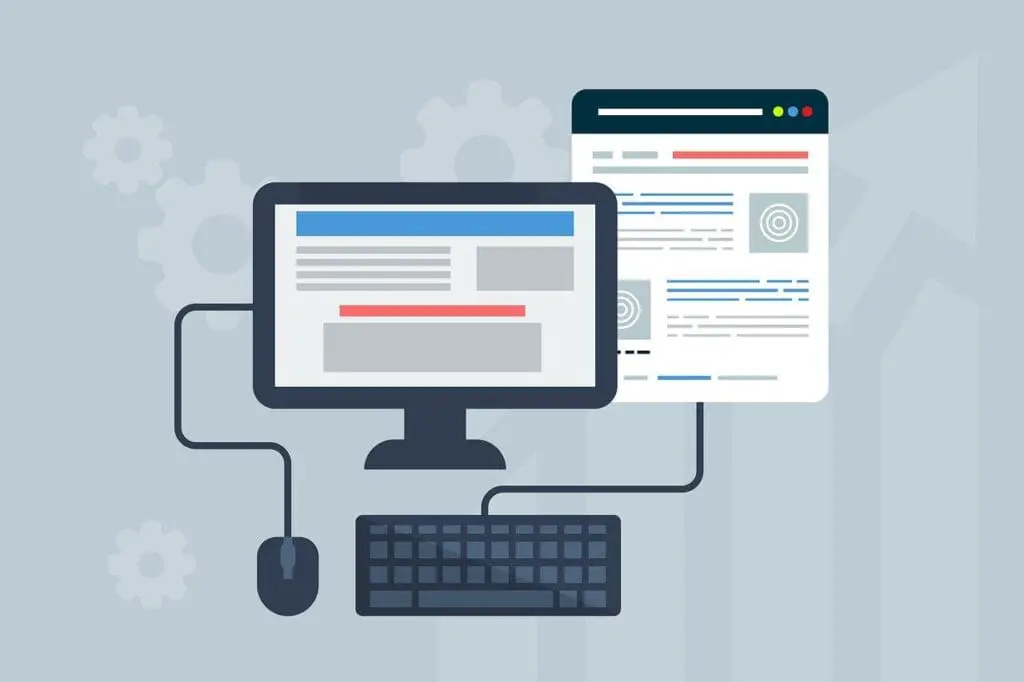
The best financial advisor websites are way more than just set it and forget it – they need to be regularly serviced and updated to keep ’em running at top performance. Without that, things will get ugly, or at least outdated.
Periodic reworking keeps your website following modern best practices and user experience (UX) guidelines. It can also give you an SEO boost, as search engines tend to reward newer content. But be careful – too much at once can have a negative effect on your rankings.
What’s the difference between a refresh and a redesign?
You may think these terms are interchangeable, but technically speaking, there is a subtle difference. A refresh impacts the look and feel of your website – small content changes and updates, visual stuff. A redesign affects the structure and functionality of your website. A redesign involves significant changes to the actual code of a website, whereas a refresh typically does not.
You might decide to refresh your website when you add or lose team members, add or remove service offerings, move offices, or just want to update content. You might opt for a redesign if you decide the website needs to function in a different way or if you want to change the way it is built. To use a car metaphor: a refresh would be like installing new interior or changing the oil, while a redesign would be like installing a new engine.
How do you know when it’s time to redesign or refresh your website?
Most experts suggest fully redesigning your website every two to three years, but some sources say you could wait up to five between redesigns. Refreshes, since they take less work, should be done periodically – every year or so at the very least.
If you undergo a change in staffing, location, or branding, this is a great opportunity to refresh your website. If you notice that your website is lacking in mobile responsiveness, is running slow, or otherwise doesn’t seem to meet the needs of your visitors, it might be time to consider a refresh.
Website Refresh Checklist
Before you can jump in and get your hands dirty, you should make a plan to execute your refresh (or redesign) quickly and effectively.
First, determine the purpose of your refresh/redesign.
Did you update your brand? Did something in your practice change? Are some of the features not functioning correctly? Maybe it’s just time to freshen up. All of these are good reasons to revisit your website strategy.
Next, take a look at Google Analytics 4.
What does your engagement rate look like? What pages/elements are people interacting with the most? Where do visitors spend the most time? How do they arrive at your website? These are all questions to ask yourself when reviewing your site analytics.
You should also review your site functionality.
Make sure that all your links, both internal and external, are still live and leading where you want them to go. Ensure that your site is easy to navigate for new visitors. Test out all the different features – videos, forms, quizzes – and make sure they’re all working like they’re supposed to. Make note of any problems or broken assets. How quickly does your site load? What’s keeping it from loading faster? How does the site look on a mobile device? Every consideration now saves you a complaint later.
Take a look at your site hierarchy.
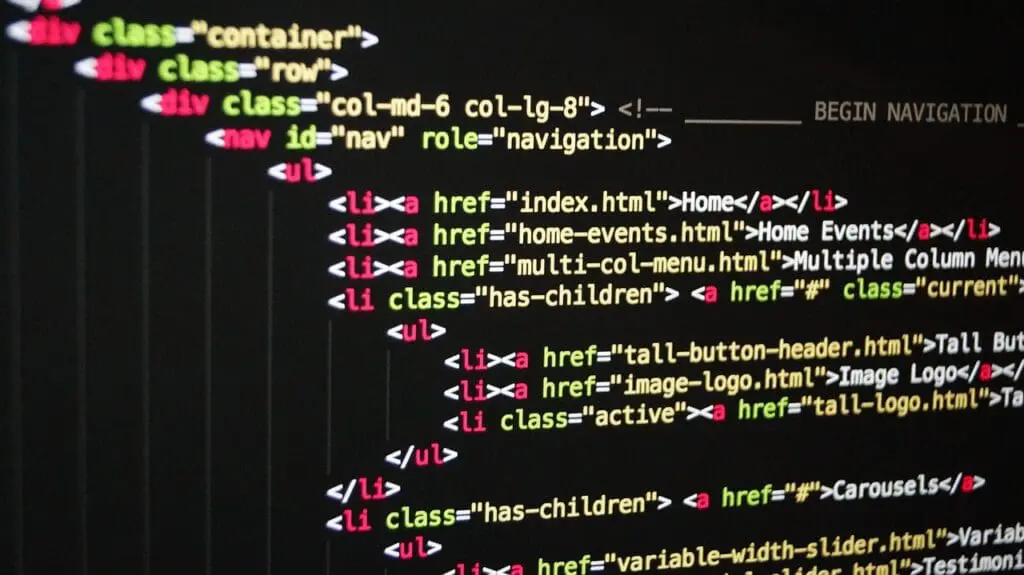
Are there any pages that can be removed or combined? Do you need to add new pages or sections? Is your site structure natural and logical? If a brand-new user came to your site today, how easy would it be for them to find what they are looking for?
For example: every site should have at least one CTA, or “call to action,” on each page where visitors can submit their info. Where is yours, if it’s there at all? Do you have more than one? Are they easily found, filled out and submitted?
You also should consider how robust or lean a particular section needs to be. Do you need a simple CTA that just collects a visitor’s name and email, or do you want to establish a lead funnel and include a download of your latest eBook?
Decide what changes you want to make, and at what scale.
How can you fix the problems you’ve discovered in previous steps? What are the changes you want, and what are the changes you need?
Your homepage is not only the gateway to the rest of your site, but to the brand identity of your business. How does that look? Have you included the right pieces to make it work efficiently? (You can check out our House Rules on homepage essentials for more tips there.)
Remember that your site isn’t a collection of distinct pages, but an interlaced system — how does everything work together? A simple move like adding your social media links to your site footer makes your site easier to navigate and more representative of your brand. Emphasizing your podcasts, YouTube videos, and media appearances will build credibility and trust, which means more (and better) business!
Choose the right team.
For something as important as your website, you can’t trust just anybody. You may find it beneficial to partner with a professional team, one with experts in content, design, and web development. Having help can make the process that much easier, faster, and more enjoyable. Impact’s experienced web team is a great place to start — we’ve got our hands in every level of a website refresh, from the content and design to SEO and email campaigns!
One final tip: Don’t change too much too fast – you want to maintain a positive user experience for your clients and prospects. Prioritize, prioritize, prioritize!
We hope this guide helps you set those website refresh or redesign priorities. If you run into trouble or need a second opinion, our team is always happy to help!
1061954-1224

