Did you know Google got its name from a misspelling of the mathematical unit googol, which is a one followed by a hundred zeroes?
1 googol = 10,000,000,000,000,000,000,000,000,000,000,000,000,000,000,000,000,000,000,000,000,000,000,000,000,000,000,000,000,000,000,000,000,000.
But you best know “google” as the Internet’s most popular website, seeing 8.5 billion searches every day and 79 billion visitors every month. While neither of those numbers are quite as large as a googol, they’re still enough to net Google 87.96% of the search engine market share. They also put into perspective how essential Google results are for your practice. If people are trying to look you up online, odds are that they’re using Google to do it.
If you’re inexperienced with getting your business on Google, it can feel like there’s a googol’s worth of mistakes to make. But it’s not as daunting as you think. Here’s how to get your financial practice on Google through a Google My Business profile, the basic information every profile should have, and the best ways to optimize your profile for maximum Google efficiency.
Make a Google My Business Profile
Here’s Impact’s Google My Business profile, what you’ll see if you google “impact partnership”:
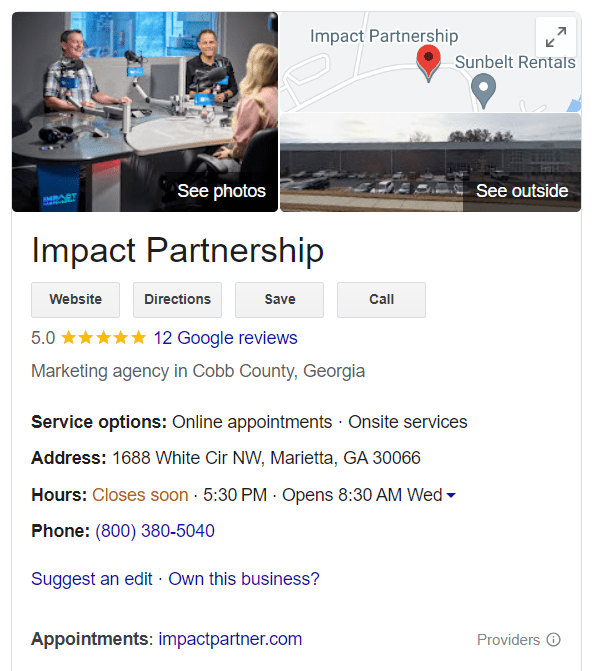
Spiffy, isn’t it? You’ll note ours has all the basic information a new user could need — physical address, website and directions links, photos of the exterior, contact information, and even our office hours (including a note if we’re soon closing for the day). If you scroll down further, you’ll also see reviews, social media links, and related businesses.
If you don’t have something like this for your business, the good news is that they’re not difficult to set up. Log in here with your Google Account and follow the steps to make your business profile. (If your business isn’t one of those 79 billion monthly visitors with a free Google account already, you can sign up for one on the same page.)
To ensure that your business shows up in Google searches, you’ll need to make sure you verify your profile. Standard verification methods include phone or text, email, video recording, live video call, and mail. It is likely that you may have to verify by more than one method.
Have more than one business location?
For businesses with fewer than 10 locations, go to your Google My Business dashboard and click the blue “Add Business” button. Choose “Add Single Business” and enter the location and business information. This will be very similar to the steps you’ve already completed for your first listing. Remember you’ll need to verify this listing, too.
Update Your Google My Business Profile
Now that your profile is up and running, make sure that it has all the up-to-date information about your business. Keep in mind that this block of information is likely the first thing current and prospective clients will see when looking up your practice online. You don’t want a potential new client driving up to the empty lot where your office used to be.
A full profile looks professional and active, so fill in everything you can. For example, adding your years in business builds credibility and shows you’ve been a fixture in your community. If you have multiple locations, using your company’s opening date is the better move. You can add this by scrolling to the “Opening Date” section in your profile settings.
Once set up, your Google My Business profile will be something you need to maintain and regularly check. Did you move to a different floor in the same building? Make sure your suite number is correct! Did you change your business name? Update your profile just like you’d update your business cards. Have a new social media page? Link it on your profile! (If your social media could use an update too, check out our blog about best practices.)
Optimize Your Google My Business Profile
While a regular profile includes the basics like your address and phone number, incorporating smaller details adds character to your business and helps with your rankings in search results. The more robust your Google My Business profile is, the more legitimate your business looks to the casual browser.
Personal Touches
List specific attributes of your business, like your handicap accessibilities (i.e. a “wheelchair-accessible entrance”), your appointment policies (“By Appointment Only,” Walk-Ins Welcome,” “Online and In-Person Available,” etc.) and your amenities (restrooms, available Wi-Fi, pet-friendly). This way, people know what to expect from your office before they walk through the door. Our House Rules video on the subject speaks more on putting a good face to your profile name.
You can also highlight your personal background by identifying your business as Black-owned, woman-owned, veteran-owned, LGBTQ+ owned – whatever makes your business yours! This will help you stand out in Google’s search rankings; if you list your practice as “Asian-owned,” your profile is more likely to come up for people searching “asian owned financial practice.”
First Looks
Next, select the photos that will go with your profile. Make sure you have at least eight clear, high-quality, current photos of your workspace. These can include:
- Your office building exterior
- Your interior office, from the front desk to individual offices, lobbies, and break rooms
- Team photos, ideally professionally done
- Branded materials like office signage
Like your business information, these photos – especially your cover photo – are important to select with care, as they’ll likely be the first images of your office a client sees. You can read more professional My Business photo tips in this article.
Attributes and the Client Experience
A Google My Business profile isn’t only for displaying your information. It’s a spot where customer thoughts and experiences can be highlighted through reviews and references from other websites. Did your financial practice recently win a local award? Google can trawl client reviews and articles about your practice and update your profile with something like an “Award-Winning” attribute.
However, this does mean you can’t quite control this part of your business’ attributes. That’s why reviews are so important! Encourage your clients to leave reviews by incorporating a Google review into your follow-up process or post-appointment touch points. If one of your new clients comes from a referral, there’s a good chance they’ll look at your Google reviews before scheduling an appointment.
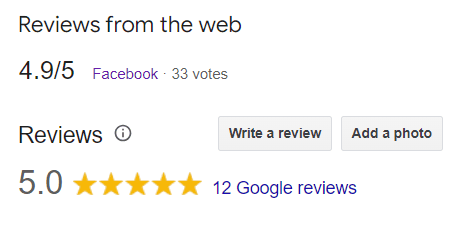
You can also utilize the Google Posts feature to engage with clients by providing company updates and reminders. Staying in touch with client feedback online is a vital part of keeping your profile relevant and credible. Think of it as an extension of your social media strategy: why not repurpose a Facebook post and share with a wider audience on Google?
That googol of problems is looking pretty small now, huh? Keep working on your online presence and let your profile be the start of a rich and rewarding part of your practice!
3543467-0425