You need these website essentials as a financial advisor if you want to make a good first impression to a potential client. If you’re meeting a client in person for the first time, don’t you want to look professional? The same care should be given to your online presence. Once you’ve built a solid foundation for your website, you can continue to grow and expand your reach across so many more platforms!
Simplicity

A 2021 study states the average time on a website is 52 seconds. This means that you have only 52 seconds to leave a lasting impression on a potential client. 52 seconds to prove that you’re the best option for their financial futures.
New clients need to know the services you offer, to whom you offer them, and why they should work with you.
This may seem like a lot to say in only 52 seconds but try to think of your home page as an elevator pitch. If you don’t want to overload your site with text, adding a video is a great way to tell visitors about your practice while keeping your site clutter-free.
Interactivity

Technology has come a long way since the rotary phone. Nowadays, you can use your website to build relationships with current clients, drive more business to your practice, and connect with prospects!
A good website with response forms allows users to interact with you by submitting questions or requesting a consultation without needing your direct contact information. Everything they need is available on the contact form. This increases the chance that someone will take the time to contact you and that you successfully receive their information.
A regularly updated blog and active social media pages give clients even more opportunities to interact with you! They get to know your business and refer your services to their friends.
Easy Website Navigation

The most successful websites are the ones built with the user’s experience in mind. Even the least web-savvy internet user should be able to easily navigate the site. When thinking about your own website, consider using site maps and content management systems. Tools like these are crucial to the underlying development of an effective website.
Consider the following:
- Flash sites can take longer to download and may not be compatible with mobile devices. In an age where more and more users are browsing on their smartphones, easy navigation on mobile devices is essential.
- If you have too many broken links (links that lead nowhere), Google could penalize your website with a low search ranking. It signals that your site isn’t regularly maintained and could lead to a poor visitor experience.
- Your address and phone number should be clearly displayed so clients can contact you while on the go.
- Organization is key. Don’t place all your practice information on one page. Use navigation tabs to make finding information easier and to help Google sort your pages for better search results. Website navigation should reside at the top of the page and include simple, clear titles like the image above.
Mobile Responsiveness
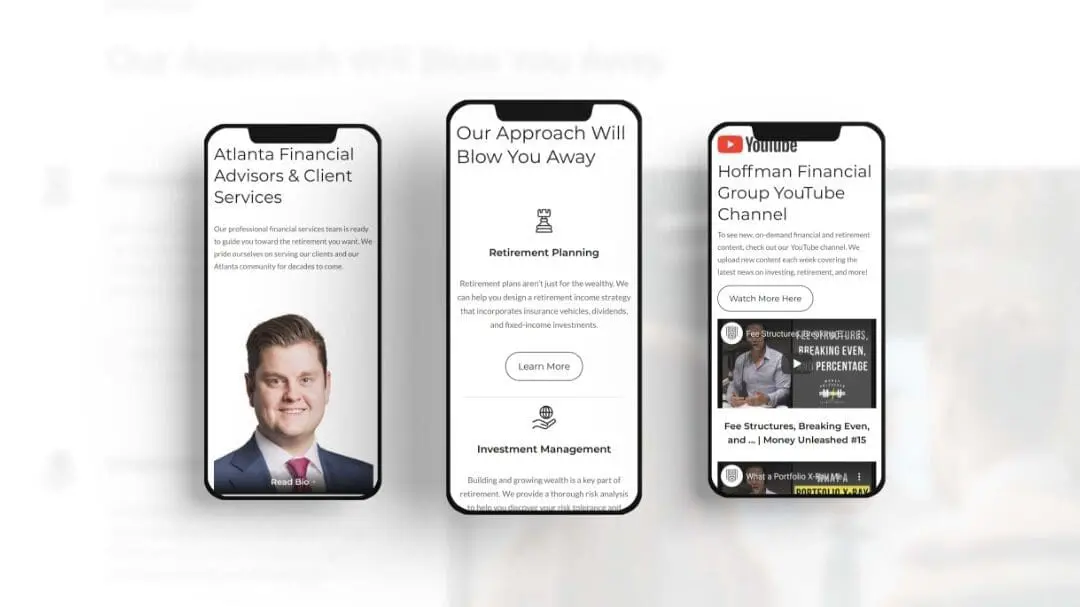
With the growing number of mobile device users, your practice needs to make on-the-go searching a priority. This is where responsive web design comes in. A responsive design allows your website to adjust to different screen sizes and dimensions. This enables users to view your website on multiple devices without having to pinch and zoom in on their screens.
Consistent Branding

Your website needs a unique domain name that sets you apart as an expert in your community. An email address that portrays you as a professional is the best choice. JoeAdvisor1967@yahoo.com is much less professional than Joseph@AdvisorFinancial.com.
It’s also important that your website is consistent with your established branding. Is your logo displayed? Does your site portray the look and feel you’ve established for yourself? Whether you’re more whimsical and fun or serious and polished, make sure your website reflects that.
Express your personality by using original photos on your website instead of stock photography. Show yourself in the office, working with clients, and in a professional setting. This establishes credibility. People will recognize you at your first appointment as the person they saw helping clients on the website.
Use quotes and testimonials* from current clients to show prospective clients what the people using your services are saying about you and what you’re doing for them.
Traffic Direction

An effective website drives traffic in two ways: referrals from current clients and organic search results (people coming from search engines like Google and Yahoo).
Externally, you drive traffic to your site through elements like social media, client referrals, etc. Keeping an updated blog is a great way to educate visitors. Establish yourself as a source of reliable financial information.
A blog functions on two levels and drives traffic to your site through search engines. Effective SEO (search engine optimization) and SEM (search engine marketing) plans can help you reach more clients in your area who are heading to Google to search for financial and retirement professionals in their area.
Also, links throughout your site, regular blog posting, as well as white papers encouraging visitors to contact you are great ways to drive traffic to your website and expand your reach.
Website Analytics

Adding analytics to your website enables you to gather a variety of information. Insight into site traffic numbers, average time spent on site, where your traffic is coming from/going, and the most visited pages can help determine what’s working or how to improve.
Google Analytics is easy to set up and it’s completely free. Plus, it can provide valuable insight into how visitors interact with your website and how well your content is performing, as well as give you ideas on how to improve.
Useful Content
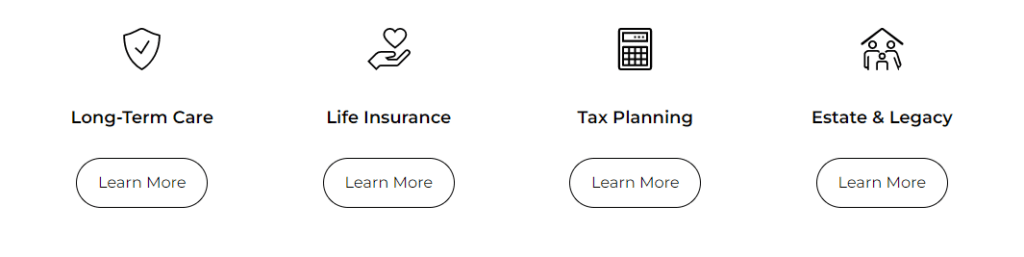
Visitors are traveling to your website for a specific reason. They either want more information about you, or they want to know about your services and how you can help them. Your website may have all the elements above, but if you don’t provide clients with the information they are searching for, then it’s useless.
The content on your site should establish third-party credibility by linking to articles you’ve written. You can illustrate partnerships you’ve developed with other sources of financial help (CPAs, estate attorneys, etc.) or include a section for testimonials.*
What your site says about you is a deciding factor for many potential clients who use the internet to research and screen advisors.
*Only post testimonials/reviews on your marketing materials if your license permits them. For example, if you’re Series 65 licensed, it’s best to stay away from testimonials of any sort.
For Financial Professional Use Only.

